How Do You Identify PCB Components for Beginners?
By:PCBBUY 11/17/2021 09:17
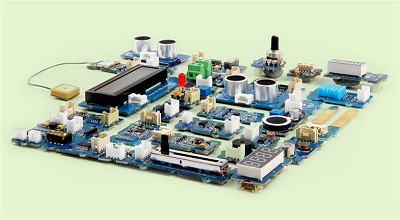
Placing components on a PCB isn’t a difficult task. First, you have to group the elements by function. Next, you need to keep the details away from the dissipating area. After that, make sure that you place the board-to-wire connectors near the edge. After that, get the orientation of the components standardized before finally making space for copper traces.
In this passage, we are going to tell you all the information of PCB components. If you are searching for the knowledge about the methods to identify PCB components, please check and read the content below.
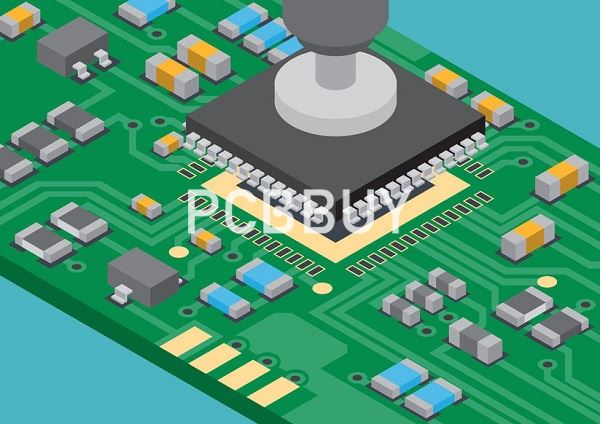
What are the common PCB components?
· Batteries. In most cases, batteries will be marked as “BT.” Batteries provide backup stored power.
· Capacitors. Marked “C”. Capacitors store energy, and are rated in farads. This is usually written as microfarads ( µF) or millifarads (mF).
· Diodes. Marked D or CR. Zener diodes may be marked Z or ZD. These regulate voltages.
· Inductors. Marked L. Inductor coils store energy in a magnetic field as electric current flows through.
· LEDs. Light-emitting diodes. Marked LED. LEDs convert electrical energy into light.
· Resistors. Marked R. Resistors reduce current flow, adjust signal levels, divide voltages, and terminate transmission lines. They can also dissipate watts of electrical power as heat.
· Switches Marked S. You use switches every day. Just like a light switch or your car ignition, these switches are used to turn things on or off.
· Transistors. Marked Q. Transistors are a type of semiconductor. They amplify and rectify signals. Why are they represented by Q? Because when they first came into use (the 1950s) transformers had already taken the (T) designation. Plus, people honestly didn’t know if they were going to be useful enough to stick around. So (Q) seemed good enough.
How to choose the right PCB components?
Performance and Design Requirements
PCB components must be selected keeping in mind the design and performance requirements of the individual circuit. The components play an essential role in enabling the PCB board to perform its intended function. Therefore, the person selecting the components must understand the exact functions of the PCB board that is being designed. Once the engineer understands the intricacies and functionalities of the particular design, they can choose the right PCB components to bring that design into fruition.

Technological Innovations and Advancements
The latest advancements in web-based technology have made the task of component selection much easier. Smart digital tools for electronic component selection can be used by modern engineers to choose the perfect components for each PCB design. These web-based tools allow engineers to save time and money when selecting the PCB components. They can just check the online inventories of component manufacturers and select the components that they need for a particular design.
How to identify PCB components easily?
These are pieces that control and adjust the flow of electricity throughout the board. This includes resistors (color-coded tubes that reduce electric current) and potentiometers (variable resistors that are usually rectangular or circular and marked with an ohm measurement), as well as passive components like capacitors (a piece with two forked wires) and inductors (coiled-wire pieces). Other electrical components you're likely to see include oscillators, which are cylinders or boxes marked with and "X" or "Y," a relay box (marked with the letter "K") and transformers (marked with a "T").
Why PCB components placement is important?
There’s a common saying that goes something like this – PCB design is 90% placement and 10% routing. This is entirely accurate. Taking the time to precisely place your components will make your life a whole lot easier when it comes time to route everything, while also giving your board its best electrical performance. But what happen if you just slap your components down without care?
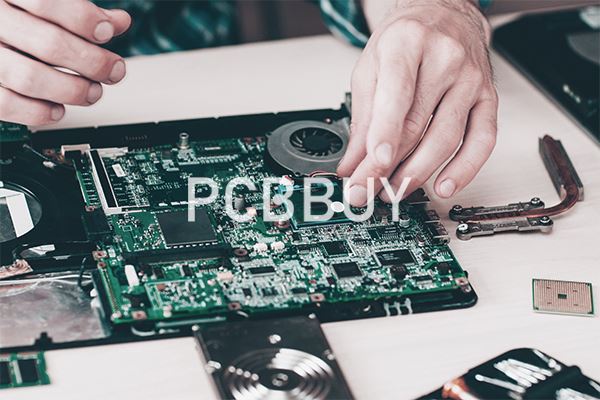
· Hours Wasted. You’ll likely create a nightmare for yourself when you find out that some of your parts don’t even have enough space to be routed because you packed them too close together. The worst component placement jobs can lead to an entire board that needs to be started again from scratch.
· Busted Boards. Let’s say you do manage to place down some components and traces and ship your files off to your manufacturer. Next thing you know you might get a board back, that doesn’t work because your parts weren’t soldered correctly (more on this later).
· Ugly Aesthetics. Let’s face it, as engineers we love symmetry and precision, and there’s nothing more unsettling than seeing a board that wasn’t given some proper love and care during its component placement. It’s just plain lazy.
Industry Category











