How to Make a Raspberry PI PCB for Designing?
By:PCBBUY 01/10/2022 09:48

The Raspberry Pi is a low-cost computer board (SBC); it can be said to be a small computer, similar to the size of a credit card, developed by the Raspberry PI Foundation of Cambridge University in the UK in 2011, with the primary purpose of stimulating school computers. Teaching, although it did not begin public sales until 2012.
The concept is a bare computer where all accessories can be removed without affecting the essential operation; it is formed by a board that supports several necessary components in a typical computer and can behave as such. In this passage, check and read for more about Raspberry Pi.

How to add Raspberry PI to PCB?
I’ve always loved getting my hands on the latest and greatest microcontroller boards, which made today’s announcement of the Raspberry Pi microcontroller very special. Raspberry Pi just joined the ranks of Arduino with this week’s release of the Raspberry Pi Pico. This Raspberry Pi microcontroller board has a small footprint and a small price, but it can still compete with some of the best MCU modules on the market.
So what can the Raspberry Pi Pico offer that other microcontrollers can’t? It all comes down to the form factor and the silicon IP in the RP2040 MCU. The board also comes with the extensive development support you’d expect from the Raspberry Pi community, taking lightweight embedded design and making it broadly accessible. Let’s look a bit closer at the specs for the Pico and some applications.
Raspberry Pi Pico Microcontroller Specs
Aside from the board itself, there are the specs on the Raspberry Pi Pico microcontroller. The RP2040 is Raspberry Pi’s own Dual-core ARM Cortex-M0 MCU manufactured at the 40 nm process node. The power rating is low as one would expect with internal clocking at 133 MHz. Power regulation is applied external to the board, but there is also an on-die LDO for setting the internal core voltage and removing the need for additional regulation on the module.
What isn’t on the board is also important: there is no Wifi or Bluetooth, and there is no room for an RJ45 jack. Any of these communication methods needs to be added with a hat board or on the base board for the Pico. Otherwise, you’re stuck with GPIOs to access any peripherals. There is also no internal Flash on the RP2040; everything is done with an external 16 MB Flash chip. This lack of onboard features helps keep the price point for this board so low and makes it an excellent option for lightweight embedded applications.

What are the main types of Raspberry PI PCB?
The Raspberry Pi PCB comes in very many versions with continuous evolution over the years.
· Raspberry Pi Pico was delivered in January 2021. It has joined forces with SparkFun, Arduino, Pimoroni, and Adafruit to assemble Accessories for Raspberry Pi Pico and an assortment of different sheets utilizing RP2040 Silicon Platform. The RP2040, which Raspberry Pi planned in the UK. It was Raspberry Pi’s first board dependent on a solitary microcontroller chip. The Pico has 264 KB of RAM and 2 MB of blaze memory, and it is programmable in C, CircuitPython, and MicroPython.
· Raspberry Pi 400 PCB was delivered towards the end of 2020. It is anything but a custom raspberry circuit board from the current Raspberry Pi 4 PCB, explicitly renovated with a console connected. The console PC highlights 4 GB of LPDDR4 RAM. A strong cooling arrangement like the one present in a Commodore 64 permits the Broadcom BCM2711C0 processor of Raspberry Pi 400 to be timed at speeds of 1.8 GHz thereby enhancing its efficiency.
· Raspberry Pi 4 Model B came up in June of 2019. It has double screen support, two USB 3.0 ports, full gigabit Ethernet, Bluetooth 5, onboard 802.11ac Wi-Fi, and an ARM 1.5 GHz 64-cycle quad-center Cortex-A72 processor. The underlying Raspberry Pi 4 PCB hosts a plan blemish where USB cables erroneously recognize it and decline to give power. The plan’s imperfection was set in the board’s revised 1.2 version, delivered later in 2019.
· Raspberry Pi 3 Model B was delivered in 2016 with USB and Bluetooth boot capabilities, onboard 802.11n Wi-Fi, and an ARM quad-core 64-bit 1.2 GHz Cortex-A53 processor. In 2018, Model B+ of Raspberry Pi 3 was released with Power over Ethernet (PoE), USB boot and organization boot, 2.4/5 GHz double band 802.11ac Wi-Fi, a three-times quicker gigabit Ethernet, and a quicker 1.4 GHz processor.
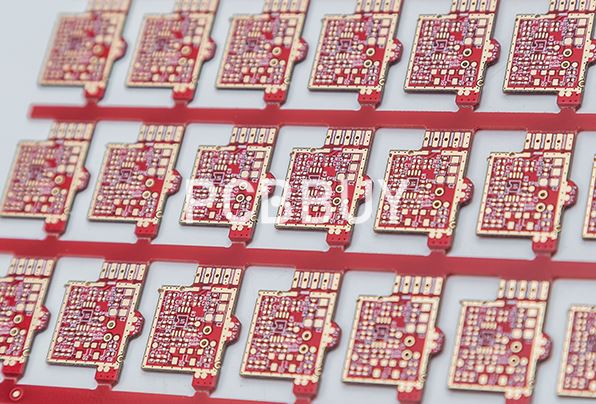
· A Raspberry Pi Zero PCB with a more modest size and diminished I/O and universally useful GPIO capacities was delivered in November 2015. In early 2017, Raspberry Pi Zero W was dispatched. It had Bluetooth and Wi-Fi capacities. In 2018, Raspberry Pi Zero WH was dispatched, an adaptation of the Zero W with pre-bound GPIO headers.
· Raspberry Pi 2 was launched in February 2015. Current versions included a 1.2 GHz 64-digit quad-center ARM Cortex-A53 processor. However, the first versions included 1 GB RAM and a 900 MHz 32-digit quad-center ARM Cortex-A7 processor.
Industry Category











