How to Make a Round PCB Board within PCB Design Tools?
By:PCBBUY 12/02/2021 09:53
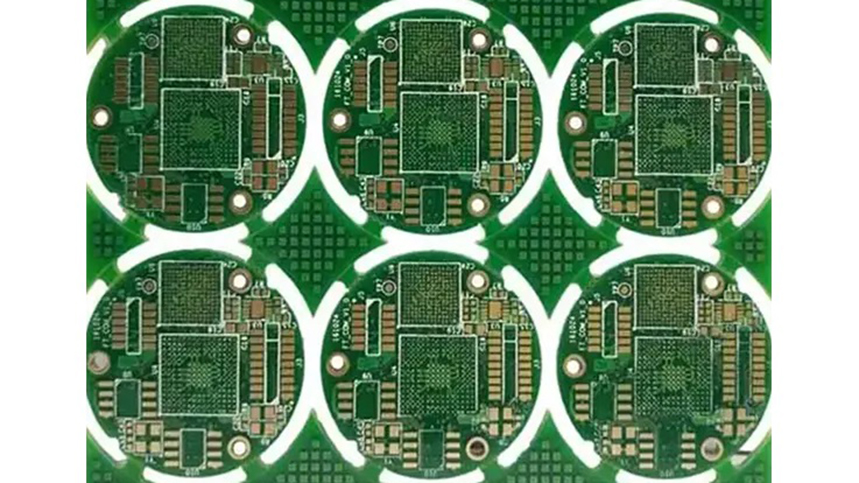
If you want to design your next device on a round PCB, your design software needs CAD and layout tools that don’t constrain you to working on rectangular PCBs. When you work with Altium Designer, you’ll have full control over your PCB footprint and layout, and you can build PCBs with any shape or size.
If you are looking for the methods of making a round PCB, we are providing all the details about making a round PCB in PCB design tools. Are you going to learn more information about making a round PCB? Then check and read the content below in this passage.

What is round PCB?
As the name implies, a round PCB is a type of board with a round shape. A round PCB offers an electrical connection to a circuit. This type of PCB is available in consumer electronics, LED PCBA, and more. Round PCBs are ideal for both domestic and commercial devices. A round shaped PCB consumes more time during the routing process. Therefore, these boards may cost more.
PCB manufacturers fabricate round PCBs with extreme care and attention. The fabrication of this type of board is a complex one. A round PCB also features electronic components, traces, and widths. This PCB is available in wearable devices. A round shaped PCB can provide more board space for you. Therefore, this PCB gives you an edge over the rectangular ones.
A round PCB is also referred to as a circular PCB. This type of circuit board is the most difficult to work with. A round or circular PCB is available in tiny wearable devices and rigid-flex circuits.
What are the applications for round PCB?
Certain applications require curved or round devices, and it can pay to design your PCB to match the form factor of your device packaging. Using a rectangular board inside a curved package reduces available board space, and working with curved designs allows your PCB to match the contour of your packaging. This gives you more design flexibility and can even allow you to expand your design to include new features in the future.
· Specific boards shapes require great CAD tools for different applications. Great design software makes building curved and round PCBs easy. Learn more about customizing your board shape for specific applications.
· Defining your power and ground planes in a curved or round PCB requires design software with a polygon editor. This lets you customize your ground and power planes so that they can fit your round PCB. Learn more about customizing ground and power planes in your PCB.
· Excellent CAD and layout tools make it easy to include complex board and pad shapes in your PCBs. See more tips for creating complex designs for your PCBs.
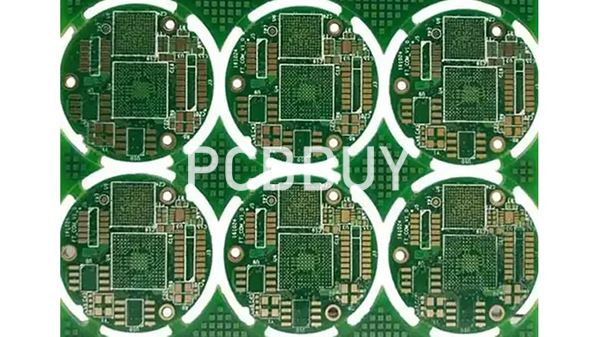
How to design a round PCB?
1. Start the Eagle CAD software by double-clicking on its icon on the desktop or by going to "All Programs" in the "Start" menu.
2. Open the layout file by clicking on "File" and selecting "Open". Browse to the layout file and click "OK" to open it. If a layout file has not yet been created, create a new file by going to "File" and clicking on "New". Enter a file name of your choice in the "file name" field and click "OK".
3. Adjust the size of the board outline according to the size of the PCB. The board outline will appear as a square. Left-click on any side of this outline and drag it to the right or left to adjust the size. Keep the shape as a square so that when attempts are made to convert it into a circle, it does not take an oval shape. The sides of the square should be equal to the diameter of the circle.
What are the design rules of round PCB?
There are design rules and strategies for round circuit boards. It is very important you draw out the board’s shape in the CAD tool. This is where the foundation for your board lies. If your round circuit board is for a high-speed device, you will have to design a multilayer board.
It is also important you define the power and ground planes in separate layers. Furthermore, you will need a polygon editor to define the shape of ground or power planes. Certain software will allow you to customize your power and ground planes to fit your round board. For instance, Altium Designer is a software that helps you complete your design.
This software has the necessary tools to help you achieve a great design. The schematic capture of this software is very easy to learn. However, it is powerful enough to create the most complex schematics. Some applications require the need for a round circuit board. Therefore, it is important to design your circuit board to match your devices’ form factor.
The available board space reduces when you use a rectangular board in a curved package. A circuit board will match the packaging’s contour when the designer works with curved designs. Round PCB design provides designers with more flexibility. Also, it can enable you to expand the design to incorporate new features later on. Great CAD and layout tools enable the designer to add pad shapes in circuit boards. Round circuit boards require great panelization schemes for their design.
Industry Category











