How to Open Extension PCB for the PCB Beginners?
By:PCBBUY 11/30/2021 09:39
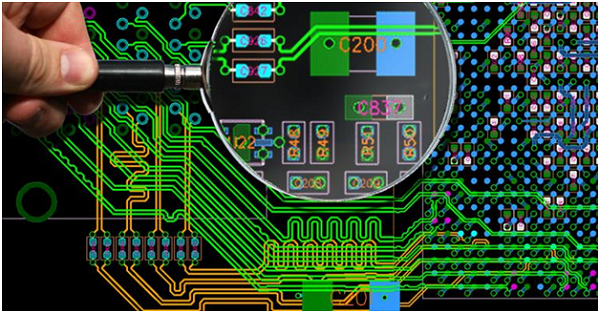
The PCB file extension is known as a printed circuit board file wherein Printed Circuit Board deals with electrical components and their connections. The PCB files contribute a lot to the layouts used to print the physical board since it is these files that are usually used to create these layouts. This is used by several design programs. The PCB files in Microsoft PowerPoint usually contain information about its application settings.
For a PCB beginner, do you know what extension PCB is? If you are going to learn the information of extension PCB, please check and read the content in this passage for professional knowledge.

How to open extension PCB?
If you cannot open the PCB file on your computer - there may be several reasons. The first and most important reason (the most common) is the lack of a suitable software that supports PCB among those that are installed on your device.
A very simple way to solve this problem is to find and download the appropriate application. The first part of the task has already been done – the software supporting the PCB file can be found in the table. Now just download and install the appropriate application.
Install Altium Designer software
The main and most frequent cause precluding users form opening PCB files is that no program that can handle PCB files is installed on user’s system. This one is an easy one. Select Altium Designer or one of the recommended programs (for example, EAGLE, P-CAD, PCB Browser) and download it from appropriate source and install on your system. On the top of the page a list that contains all programs grouped based on operating systems supported can be found. The safest method of downloading Altium Designer installed is by going to developer’s website (Altium Limited.) and downloading the software using provided links.
PCB file in Eagle
Eagle is doubtless one of the popular software packages of an electronics engineer. Eagle is a PCB design software package and has created the contriving process a joyous one. Instantly, a question might come up in your mind concerning opening up a PCB file in Eagle software, is it possible to open up a PCB file in Eagle software? Or can we open Gerber files in Eagle?
Unluckily, the PCB file format is not associated with Eagle software. So, you cannot open up a PCB file with Eagle, but you certainly can apply different software packages to do so. You can open the file with Gerber viewer online free tool. Furthermore, you will find a user script here that can change your file into something like that Eagle can open up.

What are the factors of PCB extension file?
As per to a few makers, Gerber files should let in:
· Drill instrument listing
· Silkscreen
· Excellon drill data files
· Solder mask
· Internal layers with signs depending upon the pattern
· Aperture / D-Code listing
· Board draft
· Readme file
· Copper levels
· Copper weight and insulator thicknesses essentials
What are the requirements of PCB drill files?
Again the manufacturers will ask you to submit PCB drill files the following way:
· Maybe in Excellon format.
· They should not have “G01”, “G54” and “D” ciphers if opened in a text editor.
· They should not contain any weird graphical characters, they must have viewable ASCII text.
· If they are formatted correctly, they will have sizes parted with “T” ciphers.
· There should be a tool report containing the drill sizes.
· Give them NC Drill File, or a fab drawing for cutouts and slots.
· For a plated cutout or slot, you should put the attribute on the drill layer. After that, mention an outer layer pad having a minimum size of cutout or slot you want to be plated.
· For non-plated cutouts or slots, place them on the outline layer.
Industry Category











