How to Open PCB Gerber Files in Layout?
By:#PCBBUY 04/12/2022 10:38
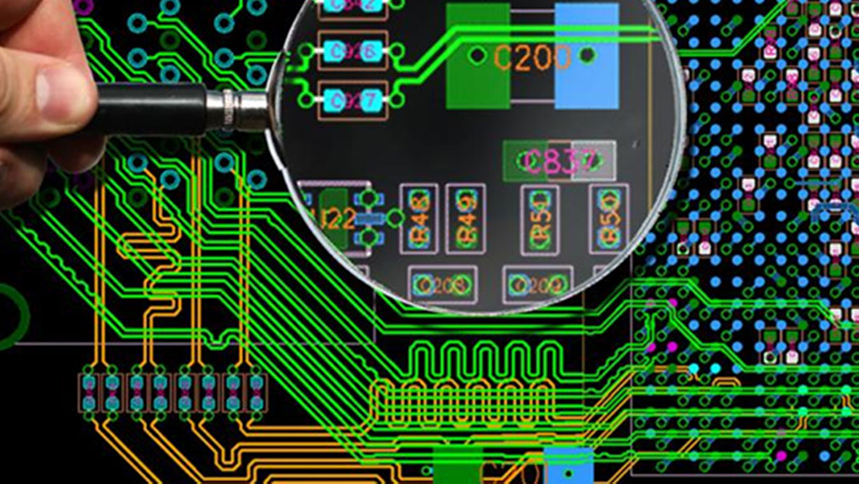
A Gerber, or Gerber Extended File, is a standard file format used in the electronics industry to store and communicate design blueprints. They're often used to convey information regarding manufacturing specifications of printed circuit boards. At their core, Gerber files are like PDFs for electronics manufacturing industry. Have you ever gone through an X-ray inspection in a hospital when you suffered from a fracture of bones? You can totally imagine a Gerber file as an X-ray image of a real PCB. An X-ray image just tells how your bones are organized while a Gerber file indicates how circuits are led in a PCB.
Are you a beginner of PCB layout? If you are going to learn the methods of create Gerber files, please check and read the content below for more in this passage.

How to open Gerber files in PCB layout?
The Best Gerber Viewer to Open the File
When it comes to opening the Gerber file or, GBR file extension, you will first need the file viewer tool for it. Luckily, you will see various Gerber file viewer out on the internet, and most of them are free too for usage.
These software supports viewing of the measurement of the Printed Circuit Boards (PCBs) and also supports printing of the board from the tool.
While some tools support only the viewing of the circuit board design, some come with extensive applications. However, some these are Gerber file editor. So, you can use them to view the structure and change the PCB design too.
Some of the most reliable Gerber viewer tools are listed below:
ViewMate
GerbMagic
GerberLogix
CAMtastic Gerber Viewer
ZofzPCB
Also, there are multiple options for Gerber viewer software that you may choose according to your preference.
You can open Gerber files with a number of programs, most of which are free. These free Gerber viewers include GraphiCode GC-Prevue, PentaLogix ViewMate, and Gerbv. A few of them support printing and viewing the measurements. You could also use Altium Designer to open the Gerber file but it isn't free.
Another way to view GBR files is online. The makers of the format, Ucamco, have the free Reference Gerber Viewer that lets you upload the file online to view it in your browser.
GIMP Brush files are used with GIMP, which works on Windows, macOS, and Linux.
If your GBR file is in the Game Boy Tileset format, you can open it with Game Boy Tile Designer (GBTD).
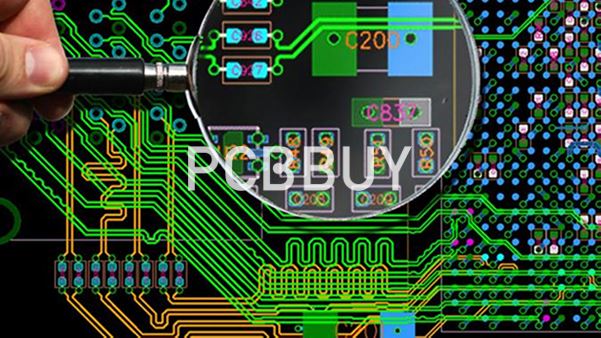
What are the features of generating Gerber files in PCB layout?
· Configuration factors
· Macro and aperture measurements
· Draw and flash command codes
· XY Coordinate settings.
Again, there is a Gerber file for every drill span and image layer of the PCB found in a single template. Sometimes, you can send over eight documents for a two-layered board to your PCB manufacturer. They may comprise:
· A picture of the copper layer to be placed on the lower part of the board.
· A picture of the copper layer to be placed on the upper part of the board.
There would be two templates for the solder mask and silkscreen pictures for your manufacturer to include on the circuit board's lower and upper parts. Besides, there will be templates containing different drill holes, their position, and use.
How to generate Gerber files in PCB layout?
PCB design engineers should never be too lazy to generate their own Gerber files for the following two reasons.
You are hardly able to make sure the PCB design software you're using is the same as that is being used by your PCB manufacturer. If your PCB manufacturer uses different PCB design software, you have to generate Gerber files by yourself, further conversation and confirmation will definitely cause more time and delay the production process accordingly.
Altium Designer
With your .pcb file opened with Altium Designer software, click File>>Fabrication Outputs>>Gerber Files sequently. Then, Gerber Setup dialogue window will come out, in which five items are available for engineers to set corresponding parameters in their Gerber files: General, Layers, Drilling Drawing, Apertures and Advanced.
Industry Category











