5 PCB Design Principles:How to design PCB for beginners?
By:PCBBUY 09/13/2021 09:57
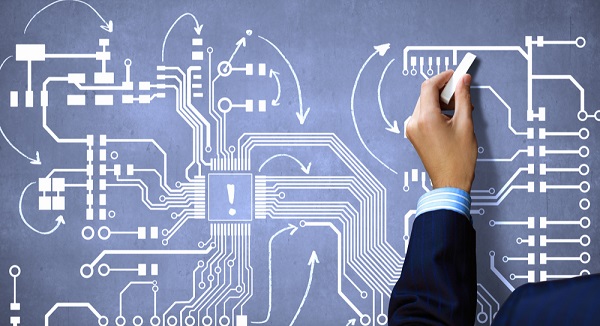
A PCB is where all the electrical/electronic components are held together and interconnected without any wires. And as a pretty important beginning process of the PCB manufacturing, PCB design plays an essential role of the whole process. While designing a new PCB, it is necessary to adhere to design basics. If neglected, it will result in a poor board design that will be very difficult to manufacture.
It is necessary to know the basic knowledge of it. Please check and read the content we prepare for you below. If you are curious about the basic information of PCB principles for beginners, please check and read the professional knowledge we prepare.
If you want to order PCB product, please check and custom your order online.
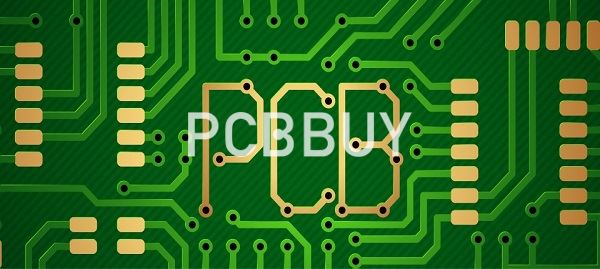
1. How to decide the size and component?
Select the smaller package version of the component if you have spacing issues. Moreover, choose your appropriate component and package based on the required current, voltage, and frequency. Smaller components are manufactured by various vendors. It allows designers to choose alternate parts without modifying the schematic or layout, providing a timely solution for components that are not in stock.
Furthermore, it is crucial to decide the appropriate size of the package during the PCB design phase. It is recommended to choose smaller packages only when necessary; otherwise, choose larger packages.
2. How to make breadboard?
Most breadboards are arranged into two groups of five-pin columns. Running down the sides are rows of interconnected pins which typically function as +5v and ground. The middle ground between the two sets of columns is spaced so that a DIP integrated circuit can mount the top, with pins on either side. This is where your microcontroller might sit, forming the heart of a flexible electronic circuit. At this stage, however, you’ll probably be using an Arduino or something similar.
The layout of a breadboard allows components to be connected to one another via the columns and rows. For example, you might have a resistor running from one column to another, which in turn is connected to an LED. Either end of the circuit could then be connected to the two power terminals.
3. How to calculate trace width?
The tracks are like wires. They are the elements that allow the electric current to flow in your electronic circuit. As we know, the higher the value of the electric current, the larger the section of a conductor must be, so that it can allow the conduction of current.
You can access the link on the Digikey website and enter the current and temperature parameters for the project. Later, the website will inform the ideal value of the width of your trail. It is important to highlight that the site is safe and uses the equations of the IPC-2221 standard to calculate the width of the tracks: Access the link and calculate the track width
4. How to avoid routing defects?
Avoid routing at an acute angle in any case, even if it is a non-high-speed signal, because the acute-angle track will cause problems during the PCB manufacturing process. During the PCB circuit corrosion processing, the corner of acute angle will increase the corrosive effect PCB circuit corrosion is excessive, which will lead to the problem of open circuit.
As for high-frequency and high-speed circuits, it is necessary to avoid the use of acute angles. The track width at the corners is severely changed, causing impedance discontinuities and causing signal integrity problems.
5. How to process schematic checks?
A schematic is a well-structured circuit diagram that represents the electrical connections between various electronic components. Schematic design basics often get ignored. Make sure you verify the following:
· Verification of pin numbering and labels in component symbols
· A polarity check for all the polarized components
· Overlapping labels and Pins
· Ensuring the base, collector, and emitter pins according to the schematic symbols, datasheet, and footprint package
· Validation of the component value, location, and reference designators
· Descriptions of the schematic symbols
· Off-page connectors
· Checking the inter-sheet reference
· Decoupling capacitor check for all ICs, ground pin separation according to the signal type (analog, digital, signal, ground)
· Netlist check for design correctness and wrong connections
· Add test points to all important signals
Industry Category











