What Are Layout Tools Used for PCB Layout for Beginners?
By:PCBBUY 11/29/2021 09:51
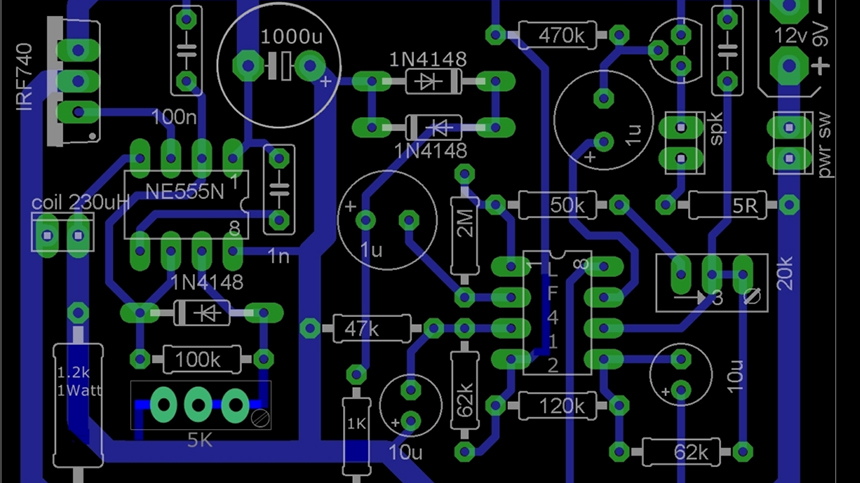
As you know, the purpose of the PCB layout tools is to place physical representations of components on the board design and connect the pins together with metal traces. Every PCB layout system out there will do this in one way or the other, so the important thing is to select tools based on the features that will help you to be more productive in your work. Let’s look first at managing design rules and constraints in the layout tools.
Are you a beginner of PCB layout? If you are searching for the information of PCB layout, please check and read the content below for more professional knowledge.
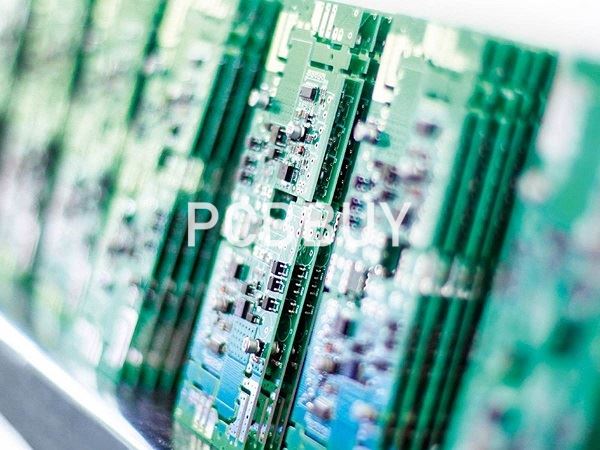
Why to use PCB layout tools?
PCB design software aids electronic engineers in designing layouts for printed circuit boards. Engineers leverage the software to collaborate on the design process, pull previously used circuit board component designs from PCB libraries, and verify circuit schematic designs. PCB design software is most often used by engineering firms and teams that may be involved with product development. PCB design software is often implemented as a part of other design software systems such as product and machine design software and general-purpose CAD software.
To qualify for inclusion in the PCB Design category, a product must:
· Modify PCB layouts and PCB circuitry
· Include a components library so users can easily implement high-quality PCB footprints
· Provide schematic editing tools that enable modification of electrical properties and other attributes of components, wires, nets, and pins
If you’re like me, you’ve probably been in a situation where you didn’t have the right tools to complete a home repair correctly. Whether it is trying to repair a broken toy, tighten up a door hinge, or replace a faulty wall switch, not having the right tools can cost you your time and money, as well as a good mood. Broken drill bits, rounded Allen wrenches, dull blades, and a pleasant evening at home are just a few of the casualties that come to mind.
Whether you are just starting out designing electronics or you are looking at upgrading your current processes and systems, it is just as important to use the right design tools as well. There are many different PCB design CAD systems to choose from, and they all have different capabilities and features. The key to your success will be to evaluate the tools you are considering against the needs of your design technology, as well as your workflow. Here are a few ideas about the features in PCB layout tools to look for.
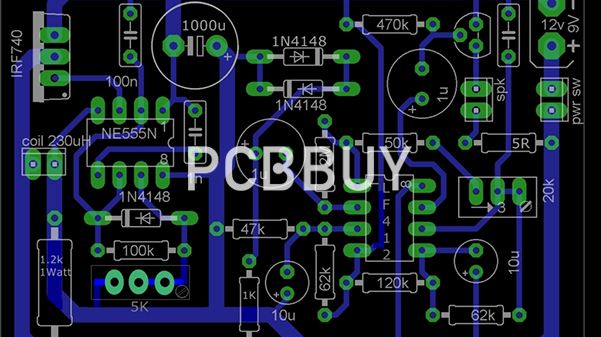
What is highly capable PCB design software?
Our free PCB design software includes many of the features found in paid software packages. Its user-friendly interface makes it intuitive and easy-to-learn. Some of its features include:
· Easy PCB ordering from Advanced Circuits
· Native Eagle Import
· Integrated Schematic/PCB
· Footprint/ Parts Creation Wizard
· Library of over 500,000 Components
· BOM CSV Export
· Design Rule Check/Report
· Component Autoplace
What are the useful PCB design softwares?
Altium Designer
Altium Designer is an advanced CAD tool that provides a complete PCB design environment. This designer tool features a modern UI and interfaces with third-party analysis, synthesis, and 3D mechanical software.
Autodesk Eagle
Eagle (Easily Applicable Graphical Layout Editor) is a designer tool for drawing electrical circuits and trace PCBs of electronic devices. The package comes with three modules: schematic editor, PCB layout editor, and auto-router.
Cadence OrCAD
OrCAD automation tool provides the functionalities and capabilities of PCB design. It incorporates a user-friendly interface and features real-time PCB design, high-speed signal routing, DesignTrue DFM, and interactive 3D. Orcad provides the following products:
· Schematic editor (OrCAD Capture)
· Analog/mixed-signal circuit simulator (OrCAD EE PSpice)
· PCB board layout solution (OrCAD PCB Designer)
Cadence Allegro
Allegro Cadence is a designer tool that is suitable for large enterprises, complex projects, and low-performance hardware. This tool works fine even when installed on machines with 512 MB of RAM. The Allegro Cadence software is a scalable and contains everything needed to create a PCB layout with a fully integrated design flow. This software addresses technological and methodological challenges while making the design cycles shorter and predictable.
Mentor Graphics PADS
Mentor Graphics PADS is a PCB software that incorporates built-in DFF, automatic routing and high-speed interactive routing, and 3D visualization and placement. Mentor Pads software offers schematic design, analog/mixed-signal circuit simulation, and simulation and analysis. This software reduces design time through integrated design entry, constraint management, 2D/3D PCB layout, and analysis and verification.
KiCAD
KiCAD is an open-source, cross-platform designer tool utilized to create design schematics. This software comes with schematic capture, PCB layout, and a 3D viewer. This tool can be used to create up to 32 layers of copper.
Industry Category











