What Are the Causes of Netlist in PCB Design?
By:PCBBUY 02/26/2024 15:53
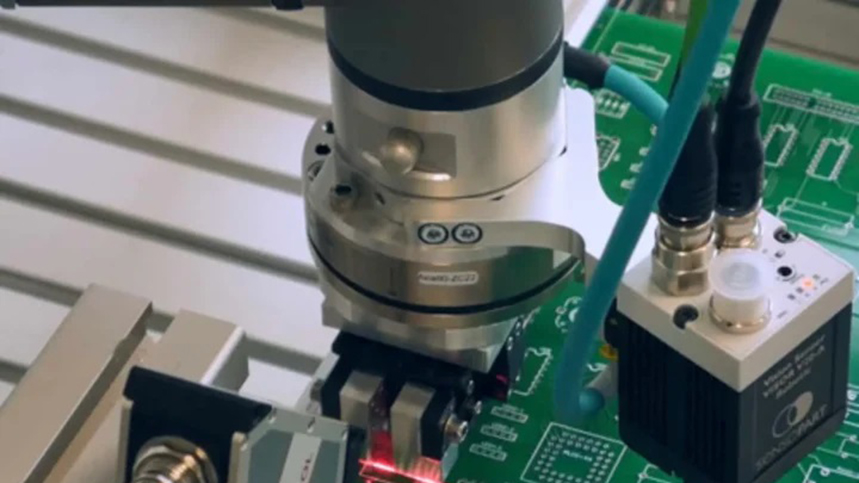
Take a look at your schematic and think for a moment. If you had to manually transfer the most vital information from your schematic into the more comprehensive PCB layout tool, what would be the most efficient way to do it?
You might strip out all the visual elements of a schematic and just focus on transferring the connections between components. If a net is a connection between two components, a netlist is simply a list of the electrical connections that describe a circuit.
If you are searching for more information about Netlist in PCB design, please check and read the content below for professional knowledge.
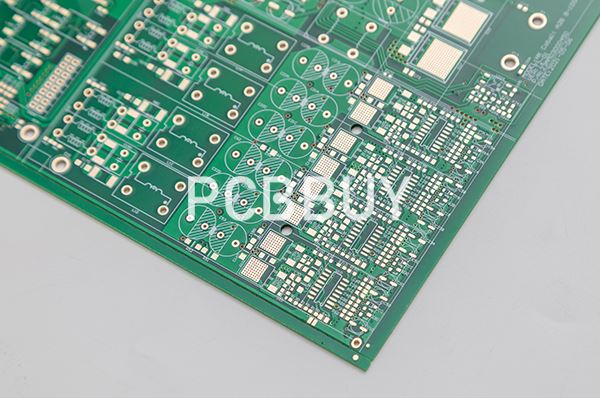
What Are the Causes of Netlist in PCB Design?
One might think that Gerber files are infallible and since the industry universally adopted RS274X and ODB++ as standard import formats, they are, in fact, nearly so. However, it is still possible for errors to occur.
Features that are incorrectly described in the Gerber file header during importation will change the system’s interpretation of the desired electrical path leading to incorrect nets being defined in the Gerber-derived reference netlist. Corrupted features may include incorrect-sized pads or unfilled polygons. For example, occasionally a self-intersecting polygon will resolve incorrectly (usually because the Gerber file resolution is not fine enough). This can cause the polygon fill to leak through what the CAM program interprets as a keep-out that is not fully closed. What is intended to be a clearance then floods with copper, shorting the hole and the surrounding plane. Exporting your Gerber files with the highest possible resolution (2:6 if possible) or choosing line fill instead of polygons will help you to avoid this issue but supplying a netlist is still recommended.
Operator setup errors can also cause the CAM program to misunderstand what it is looking at. The most common problem is a simple operator error when assigning the layer types immediately after importing the raw files. If a negative plane is assigned as positive, or vice-versa, the CAM system will see the reverse of what it is supposed to see. The resulting netlist will be incorrect.
To explain: a layer with positive polarity appears in CAM as color = copper, black = absence of copper. A layer with negative polarity will be displayed the opposite way, with color = absence of copper, black = copper. When deriving the reference netlist, the CAM program interprets areas where copper is present as part of the board’s conductive path. If copper and absence of copper are reversed (because the operator has set the layer polarity incorrectly) then the CAM program will create a netlist that does not reflect the true design intent.

What’s in a Schematic Netlist?
Before going further, there are different types of netlists used in EDA software for IC design or PCB design. These netlists can define logic, connections between components, and hierarchical relationships. They are a powerful tool for summarizing the structure and functionality of your design. A netlist does not contain graphical information—this is contained in the schematic document itself.
That being said, a schematic and its netlist go hand-in-hand; the netlist can be generated from a schematic, or schematics (flat or hierarchical) can be generated from netlists. With respect to the information in a PCB schematic, a netlist will contain multiple entries of data, in which each entry contains the following information:
· Net label: the name you give to a particular net in your schematic
· Reference designators: these designators are for the components connected on the net
· Pin numbers: each component on a net will have some pins, thus the pin number for each component on the net will appear in the netlist
· If you know how to read a schematic netlist, you can see how a circuit is translated into a SPICE netlist when preparing a simulation. You can also troubleshoot any errors that might be found in netlists from third-party libraries.

What is a Netlist File?
To answer the question of what is a Netlist file, there are a few basics to cover. For starters, ‘net’ is a term that describes a connection between two or more components.
These components constitute the items on the circuit board. It can also refer to the association of capacitors, resistors, and transistors concerning analog simulation tools.
Therefore, a Netlist is simply a textual catalog of components and the connections that go with them. Each Netlist has a preceding list of parts and their designations, PINs, and signal keywords for context and reference.
Netlists are incredibly helpful during the testing process, even before starting any physical work on the PCB. They allow engineers to carry out these tests to locate any incorrect or missing connections.
Netlists also provide nodes, instances, and might even show specific attributes of the components involved. With various structures, complexity, and multiple Netlist formats, no Netlist is the same, but they all play the same integral role in electronic design.
Understanding how and why Netlists are beneficial can be advantageous when creating a PCB. Not only will it help identify errors, but making adjustments is a straightforward process.
Industry Category











