What Is Text Point Size in PCB and the Importance?
By:PCBBUY 10/26/2022 14:26
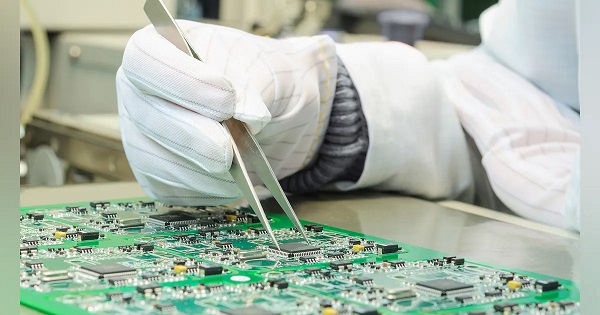
Very simply, PCB test points can be intentionally placed as printed elements in a design, such as a bare pad or a via with a connection to an internal trace/plane. These can then be accessed with a test fixture during electrical testing, such as basic electrical (continuity) testing, in-circuit testing, or a fixture-les flying probe test. Even if you do not intentionally place test points as pads or other fixtures in your PCB layout, you can still define specific conductors as test points.
In this passage, we are going to provide you all the details about text point size in PCB manufacturing. If you are searching for more information about text point size in PCB manufacturing, please check and read the content below.

Is PCB text point a component?
Just mention the word “test” and most people will feel their heart skip a terrifying beat. There is something very intimidating about taking a test that seems to be instilled in us from our first days of elementary school. As everyone knows, though, testing is a very important part of life. You wouldn’t want to fly on a plane with a pilot who failed her flight examination, and the idea of a surgeon who didn’t pass his basic anatomy class brandishing a scalpel should scare everyone.
Does every design need test points? Not necessarily; for a prototype, you’re better off taking the time to do functional testing by hand so that you can more easily identify any failures. You’ll be able to see and touch the boards and instruments you’re working with, so it will be much easier to identify problems during testing. If you’re scaling in any way and you’ve thoroughly evaluated your testing requirements, then it’s best to place test points for in-circuit or functional testing with your manufacturer, this way they can automate those basic functional tests on the line.
As far as what are test points, they can be placed as components, pads, vias, or other printed elements in your board. Test points can also be tagged for access during fabrication or assembly in your design software. Now, let’s look at some of the options you have for test points in your PCB layout.
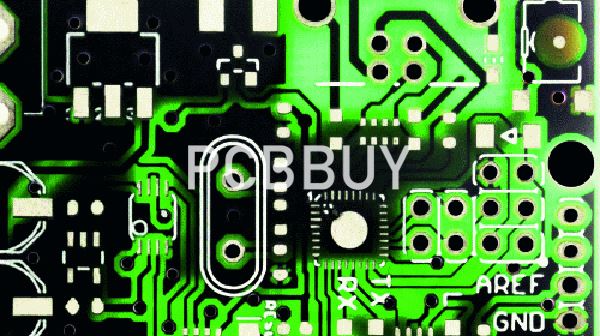
What are the different types of PCB test points?
There are two main types of test points used on a printed circuit board. The first is an easily accessible point for a technician to access with hand-held testing equipment. To help with this, these points often have a post soldered into them for clipping on a test lead. These test points will be marked with a reference designator and usually the name of the net in silkscreen for easy reference, such as “GND.”
The other type of test point is used primarily for automated test equipment. The automated test points on a circuit board are thru-hole pins, vias, or small landing pads of metal that are designed to accommodate the probes of automated test systems. There are three main test systems that will use these test points on the board:
Bare board test: This is a test that is run after the circuit board has been fabricated to make sure that all of the nets in the board have electrical connectivity.
In-circuit test: ICT is run after the board has been assembled. The board is positioned on the ICT fixture which is filled with probes for each individual net. These fixtures usually test the bottom of the board, but they can also test the top or both sides together if needed.
Flying probe: Like ICT, this test is run after assembly on each net of the board by accessing the test points. Where it differs, however, is that the flying probe equipment uses two to six probes that move around to each test point instead of using stationary probes in a fixture like ICT does.
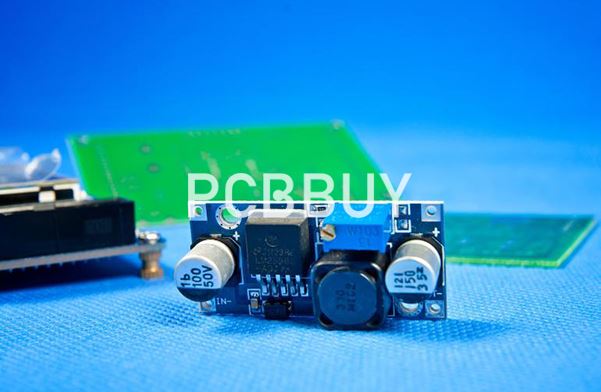
What are layout strategies for successful PCB test points?
Here are some recommendations for defining and placing test points on a circuit board. However, since manufacturers differ in their capabilities, the designer must verify these parameters before committing to them in their design.
Test point sizes and shapes
The larger the test point, the easier it is for the probe tips to contact them. A 0.050-inch test point is ideal, although most designers will go down to 0.035 inches. Using a square-shaped pad for a test point not only visually identifies it as a test point but offers a little more surface area for the probe to hit. Most PCB CAD systems have automated features that convert regular holes and vias to test points and change their size and shape.
Test point to test point spacing
The greater the distance between test points, the easier it is to build, alter, and maintain the test fixture. Test points that are spaced no less than 0.100 inches from center to center are ideal for this. It allows the use of larger probes that are more robust, making for a test fixture with greater long-term reliability. However, test points can be placed as close as 0.050 inches center to center with high-density designs, and the fixture will be configured with smaller probes.
Test point to component spacing
The recommended clearance from the center of a test point to the edge of a component is 0.100 inches, with 0.050 inches being the absolute minimum spacing. Another consideration to keep in mind is to refrain from placing taller components on the probe side of the circuit board. These may require additional milling and fabrication steps in constructing the test fixture, which will drive up the costs.

Test point to board edge spacing
Test machines often use a vacuum drawdown system to firmly secure the board to the fixture, which requires space around the board’s perimeter for a tight vacuum seal. For a good seal, it is recommended to keep test points back from the edge of the board by 0.125 inches, with the absolute minimum being 0.100 inches.
Test point placement
Test points should be distributed throughout the board as evenly as possible to avoid high-density probing areas. This clustering could put uneven pressure on the board, causing it to flex and possibly break solder joints. It is also important to keep test points clear of obstructions such as overhanging component features, mounting hardware, and solder mask. Test points should also be placed with high-speed design rules in mind to avoid creating antennas that will radiate interference.
Industry Category











