What is USB PCB and How to Make a USB Hub PCB?
By:PCBBUY 08/23/2022 16:08
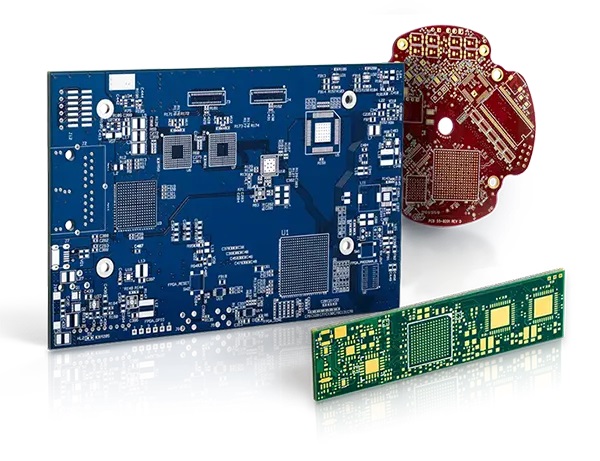
When I was requested to implement the USB feature into a revised PCB, it was pretty new in the embedded controller industry. Resources on the internet were scarce, and designers had to rely on technical guides and datasheets to implement USB on the PCB.
It is self reliant without dependence on any device to run, or the need to charge for power before use. Its efficiency has helped businesses and corporations transfer document cases with relative ease. In this passage, we are going to provide more information about USB PCB, please check and read the content below for more.
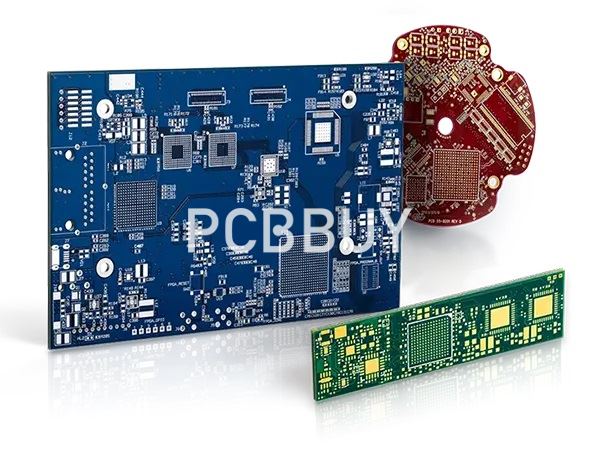
What are the components of USB PCB routing?
The USB PCB design components are as follows.
Shielding: This is an important component of the USB PCB design. It serves as a protection to preserve the signal part to a loud electrical sound atmosphere. Exposure of the connector to a high sound environment could cause damage.
Strong power connections: This is a design that allows power pins on the USB connector. It permits connection done ahead of the data cords. This helps to avoid powering the device above the data lines which could be dangerous to the USB.
Polarization: Most connectors go through a single orientation. It implies fixing a connector into devices wrongly could lead to a potential damage to the device.
Strain Relief: In a bid to reduce the tension placed on the connector, the strain relief becomes vital. It is a plastic coating on the USB to prevent tension on the cord which could damage the electrical link.
Four Contacts: The USB design comes with at least four contacts. Although, some designs carry up to five contacts and more such as a 3.0+ USB connector. These contacts serve as the power, dual data lines, (D+ and D-) as well as the ground. The USB can convey 5V which can rise to 500mA.
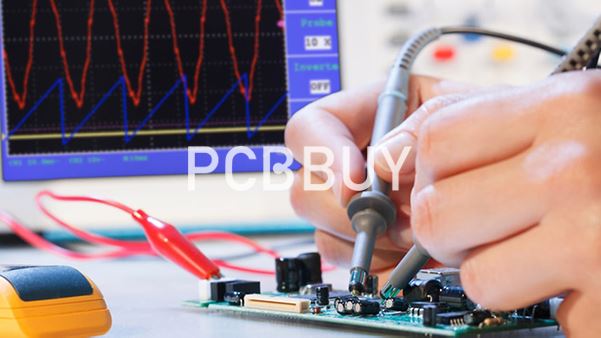
How to process USB PCB routing?
The abbreviation USB means Universal Serial Bus. This is basically a snap-in device that plays the role of an interface between PCB and its subsidiaries. Its expansion has been very huge and its dominance well felt in the technological world. Its relevance and contribution to the world economy today as well is significant.
The USB has a simple interface, with a couple of differential pairs for data, power, and ground. But it is a technology that is both user-friendly and fast. PCB designers have a relatively easier job than firmware developers, as the components used in designing a PCB hub or device is minimal.
As a PCB designer, you shouldn’t be nonchalant in your design approach. With that said, some USB designs are susceptible to issues if you made a mistake. If you’re designing a USB1.1 or USB2.0 full-speed device, the maximum rate you need to contend with is 12 Mbps, and seldom causes issues.
However, when you take on USB2.0 High Speed and above, you need to start worrying about making mistakes. The USB2.0 High Speed runs at 480Mbps, and if you landed a project that works with USB3.1, you’re dealing with a blazing speed of 10Gbps.
What are the considerations of USB PCB design?
USB PCB boards are the core of the USB serial interface devices which are widely used due to their fast data transmission, convenient interface, and support for hot-swapping. At present, there are many products with USB2.0 as the interface in the market, but many hardware novices have encountered many problems in the USB application, and often the USB interface has various problems after the PCB board assembly.
For example, if the communication is unstable or unable to communicate, meanwhile there is no problem in checking the schematic and soldering. Perhaps it is necessary to suspect that the USB PCB design is unreasonable at this time. Drawing a circuit board that meets the USB 2.0 data transfer requirements is extremely important for product performance and reliability.
The USB protocol defines the transmission of digital signals by two differential signal lines (D+, D-). If the USB device is to operate stably, the differential signal lines must be laid out in strict accordance with the rules of the differential signals.
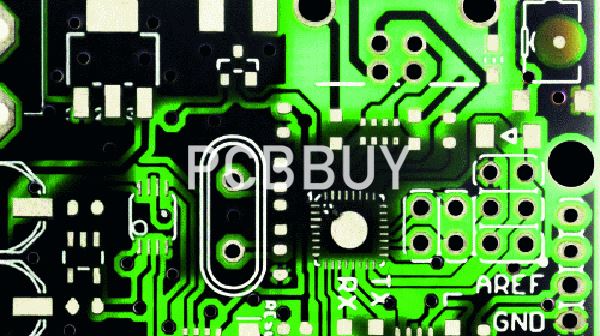
What are the challenges of USB PCB routing?
In a bid to develop a USB circuit board that is error free, preventive measures to check are very vital. To deliver a USB circuit board that has signal probity, the DM and display port must cover the same gap. A difference in coverage by any of these two pins would affect the signal timings. Thus, data error becomes inevitable. A detailed balance check on the data trace in distance and range is very important.
Effective resistance of the electric circuit to alternating current is another challenge. Trailing the DP and DM on the PCB has to match to reduce wave reflection. The pattern of current PCB setup software can direct both the DM and DP signals together. The design should be as little in distance as possible.
Adequate care is important to avoid the addition of stubs. Most often during the process of putting the base current diodes, producers tend to add the stub. Its resultant effect will be to reduce data wave strength. More so, signals for the DM and DP should go through the USB ground plane on a consistent basis. Hence, this will help cut the risk of splits under the DM and DP”s plain. Selection of a suitable power arrangement during the USB coupling design is a key. Thus, producers must ponder on how current will get into the USB integrated circuit.
Industry Category











